Hey friends are you tired from watching your old window boot screen animation . Now , I tellyou can you give your window a Funky cool new window boot screen animation . It is very simpleto add some animation ,We use a software called Windows 7 Boot Updater. This software makes it possible to change boot animation,as well as text background.
Windows custom boot
Steps to change boot animation:
Step 1:
Download Windows 7 Boot Updater and open it.
Step 2:
Run the application and load boot screen file (.bs7).
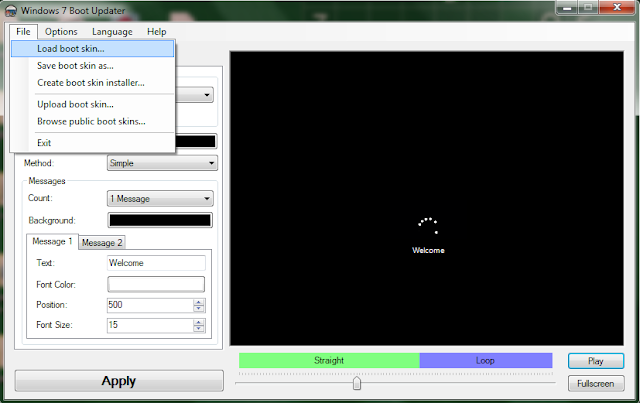
Check that you have loaded correct boot screen using using play. Click ‘Apply’ to to change the boot screen.
Selected boot screens for Windows 7
There are many skin in internet but few are best. Below I only provide you best custom boot screen for your windows os.1.Radian boot screen
2.Window Progress counter
3.Need for Speed
Try this cool boot animation logo in your pc and make your pc and laptop different from others.




0 comments:
Post a Comment